Opening Photoshop .psd files in Ubuntu(With Ubuntu 11.10 Oneiric Ocelot)
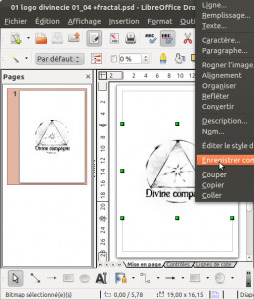
Most of .psd files can be openend in Gimp, but sometimes some strange and cryptic errors make it impossible.
I tried a few other image viewers from the Ubuntu software center, without success.
Eventually, I tried LibreOffice (former OpenOffice) and it worked like a charm !
Just launch LibreOffice Writer, open file, choose your .psd file and here it is !
LibreOffice show your .psd as a flat file, all layers merged together. Now just right click on the displayed image and choose “Save as image…”. Now you can save your image as a .png file for example.
Another option would be to try Faststone Image Viewer, Xnview, Acdsee… or Photoshop in Wine.

Crafted with by Daniel Reszka who lives and works in Berlin building useful things. You should follow him on social media.